This e-Research adaptive user interface (eRaUI) project is aiming at developing a personalized user interfaces for a text mining e-Research tool called NaCTeM. eRaUI will be adaptable to different usages and different level of researchers’ knowledge and preferences increasing the use of NaCTeM e-research tools by making it easier to learn and adaptable to the requirements of different user groups.
Project Team: Prof. Farhi Marir, Dr. Sahithi Siva and Dr. Yanguo Jing
Monday, 23 January 2012
WP2 Meeting - 16th January 2012
Monday, 2 January 2012
Work Package 3 - Scenarios for use of the eRaUI widget with Screenshots
As part of our work package 3 planning and deliverables we have draughted some scenarios which indicate ways in which certain user groups would interact with a website upon which eRaUI is embedded in certain ways. These scenarios can be seen here:
http://eraui.blogspot.com/2012/01/eraui-user-scenarios.html
Work Package 4 Testing - Analysis
On 28th November we were able to use the help of 4 MSc computing students in order to help us with testing the current eRaUI prototype and gaining an insight into the efficacy of the navigational mechanisms and features which have thus far been implemented. While the testing generated quite a large volume of data - here are some of the key insights which have been gleaned from analysing this data:
- Testers were 22.5% more likely to complete tasks within the specified 3min time frame when using the widget as opposed to using the version of the website without the widget. This would suggest that eRaUI is an effective aid in helping users to complete the tasks set out.
- Some testers found that there were problems with certain features, particularly the free text search box and the live chat box.
- Testers unanimously found the suggestion links to be a very helpful feature in terms of guiding them to the content or tools required to complete the tasks set out.
Work Package 2 Meeting - Wed 14th Dec 2011
On Wednesday 14th December 2011 Eamonn and Farhi met to discuss work package 2 deliverables, progress and targets. We discussed the following points:
- 1 - Assimilation of current eRaUI systems with the university server. This has been partially completed, however problems remain due to the fact that the server has to be able to run certain custom softwares and functions which are not available / practicable on a server which is also used as a shared PHP hosting environment. We may need to consider utilising a dedicated or virtual Windows machine in order to facilitate the transfer of eRaUI to the university's equipment.
- 2- Utilisation of ACA software. In order to generate heatmaps on the server side as jpg images (rather than the previous client-side rendering via javascript) it has been agreed that we shall have to purchase a copy of ACA Web ActiveX. Generating heatmaps as complete images on the server offers several advantages over client side generation.
- 3- Implementation of Window Panes for presenting users with information. This has been partially implemented - previews of links are now generated and relayed to the user within boxes, making it simple for them to determine the nature of content before they click through to it.
- 4- Further development of Window Panes - we would like to develop Window Panes further in such a way that users are presented with information related to search terms entered (matched via synonym ontology) and the related links are presented in a series of window panes which are then navigable in a way which is analogous to the mechanism of a typical windows-based operating system (e.g. panes can be closed, moved and resized).
- 5- We also agreed that the search box needs to allow for the entry of free search text.
eRaUI User Scenarios

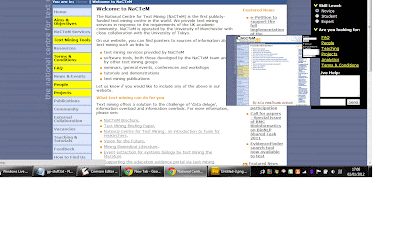 The user can also interact with a live administrator using the 'live help' box. An example of this scenario is shown below:
The user can also interact with a live administrator using the 'live help' box. An example of this scenario is shown below:




