In designing, testing and developing eRaUI it is essential to consider certain use-case scenarios for interaction with eRaUI. There are two broad categories of scenario; that of website-visitor interaction and that of website-administrator interaction. The following screenshots encapsulate certain aspects of possible use-case scenarios for eRaUI.
First scenario - a user requires information from the NaCTeM website upon which we have embedded the eRaUI widget. The first screen presented to the user will be similar to the one below:

In this scenario, there is initially very little information available to eRaUI allowing the widget to configure itself to this particular user. However as the user continues to interact with the NaCTeM website, it is able to adapt certain aspects of the website to fit the perceived requirements of the user. For example:
In this screenshot, we can see that the user has been identified as a novice user, and certain menu options have been intelligently coloured in yellow so as to make them more visible. This reflects the fact that these options are more likely to be relevant to a novice user. Links which are unlikely to be relevant have been greyed out, and other aspects of the eRaUI widget have adapted to this perception of user type. In the screenshot below, we can see that the user has interacted with the search facility:
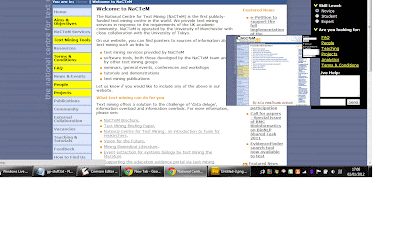 The user can also interact with a live administrator using the 'live help' box. An example of this scenario is shown below:
The user can also interact with a live administrator using the 'live help' box. An example of this scenario is shown below:There are other possible use-cases which could arise for eRaUI, however those mentioned above give a broad idea of the possible ways in which users can interact with the software.






No comments:
Post a Comment